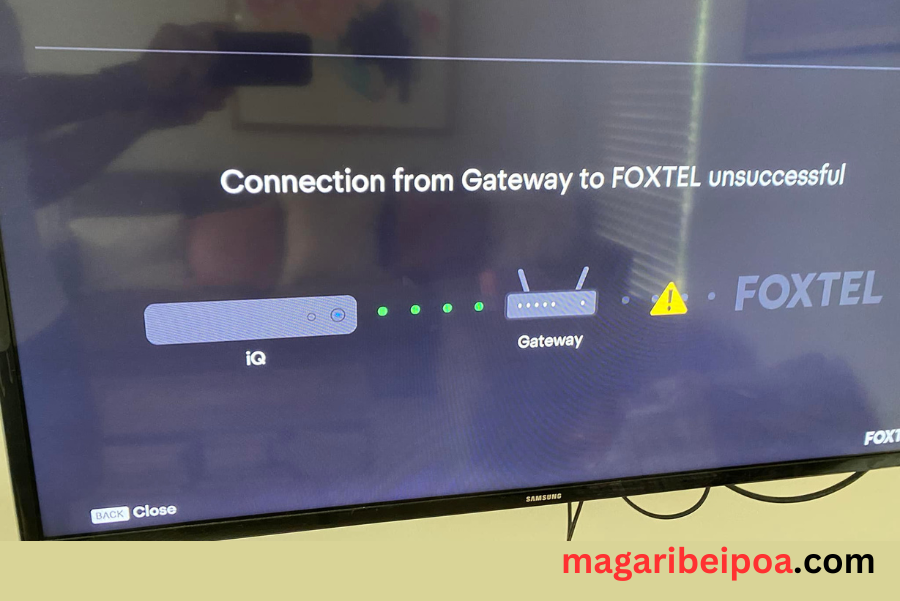
The message "Connection from the gateway to Foxtel unsuccessful" indicates that your connection box cannot communicate properly with Foxtel's server, affecting your ability to retrieve information or stream content. This issue is typically caused by one of the following reasons: poor internet connection, problems with your modem or router, or Foxtel has conducted an upgrade to their system.
Also for those who use satellite heavy clouds and thunderstorms can lead to poor satellite connection causing a loss of signal, make sure you have a good signal strength.
Now try one of The following steps carefully to fix this issue
You can try unplugging the modem or router from the power outlet, wait for about 15 seconds, and then plug it back in. Alternatively, you can reset it, which will wipe all the previous data on your modem or router. To reset it, simply locate the reset button typically found on your device and press it. After that connect it back to your foxel.
Here is the detailed guide on how to reset/reboot your modem and router
you can do this by going to
This helps to re-establish all your settings, Also try “forgetting” the wifi connection and then rediscovering it again during the guided setup
sometimes your modem or router may have Faults or problems and resetting it or rebooting won't help, just buy a new one and try to connect again.
A simple restart of your box can help clear certain errors. This method often works and resolves most Foxtel box errors.
If you have tried all the steps we provided and you still encounter the same message, then it's time to contact Foxtel, as the problem may be on their end. They will be able to assist you in resolving it.
Also read:-
Fix Foxtel no program information available message


Comments