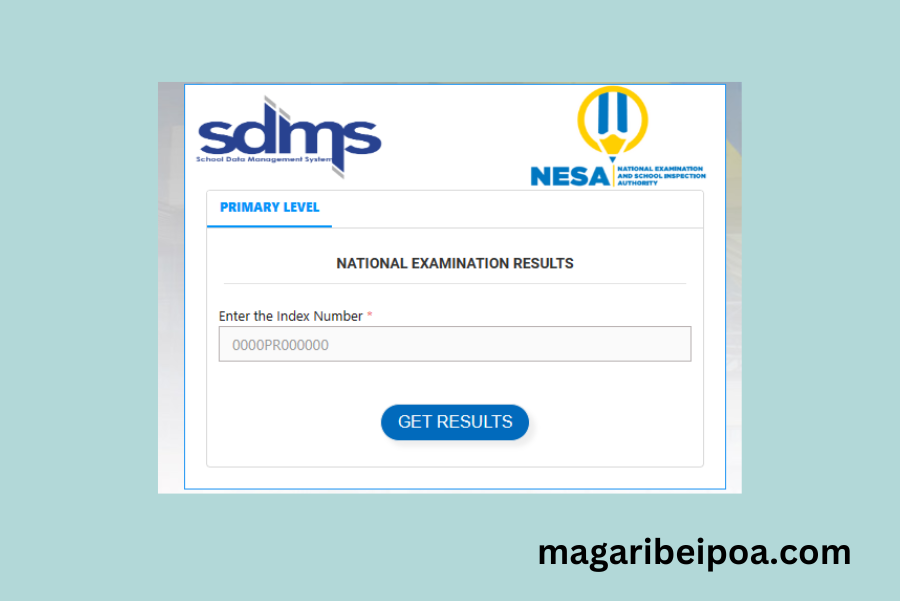
Direct Link: check Results here
Links to check National Examinations results 2023-2024 for both P6 & S3
P6: primary.sdms.gov.rw/public/nationalExaminationResult.zul
S3: secondary.sdms.gov.rw/public/nationalExaminationResult.zul
Alternatively: Results by SMS: write the Full candidate's index number and send it to 8888
Example: A-Level: [110803MPC0012024] Send to 8888
The school data management system SDMS is a software application designed by the Ministry of Education in Rwanda to manage and organize various types of data within an educational institution. It is used to streamline administrative tasks, facilitate communication, and improve efficiency in managing student information, academic records, and other relevant data.
SDMS typically offers an online portal or a web-based interface that allows students to log in securely using their unique credentials. Once logged in, they can access their individual profiles and relevant academic information.
If the school data management system (SDMS) portal experiences heavy traffic or technical issues, students can try the following steps to check their results:
Refresh the Browser: Sometimes, the issue may be temporary, and refreshing the browser page can resolve the problem. Students can click the refresh/reload button on their browser or press the F5 key to reload the page.
Contact School Support: If the SDMS portal remains inaccessible or if students encounter persistent issues, reach out to the school's technical support or the designated contact person for assistance. The school can provide guidance, updates, or alternative methods to check the results during technical difficulties.
For more information visit the official website.


Comments