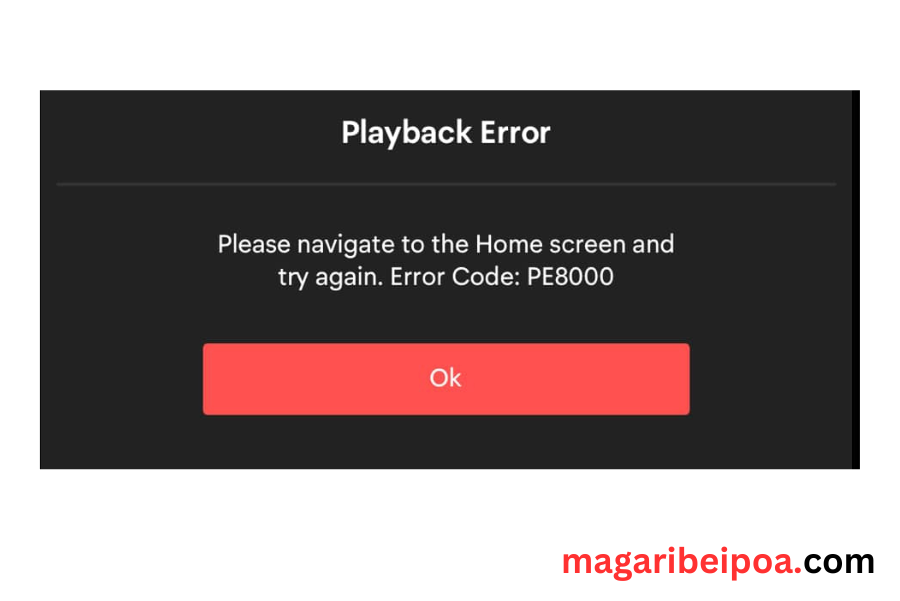
Many Foxtel users in Australia have reported experiencing a playback error (PE8000) on their Foxtel Go app for iPhone or Android. Fortunately, the solution to this error is simple if you follow all the instructions we have provided in this article on how to fix the problem.
Disconnect your phone from a VPN
Many people have reported encountering this error when their phones are connected to a VPN. Therefore, disconnecting your phone from a VPN connection will help you stream content on your Foxtel Go app without encountering errors.
Navigate to the home screen or Try to change the channel
If your phone isn't connected to a VPN and you're receiving this error, then this might be a problem that occurs from the Foxtel end. All you have to do is try changing the channel or navigating to your home screen.
Uninstall and reinstall the Foxtel Go app
Sometimes it's a glitch. Uninstalling and reinstalling the Foxtel Go app can help you solve many faults. Also, make sure the app is updated to the latest version.
if you still face the same problem even after trying all the guides we have provided then the next step is to contact Foxtel support they can help you remove this error code.


Comments