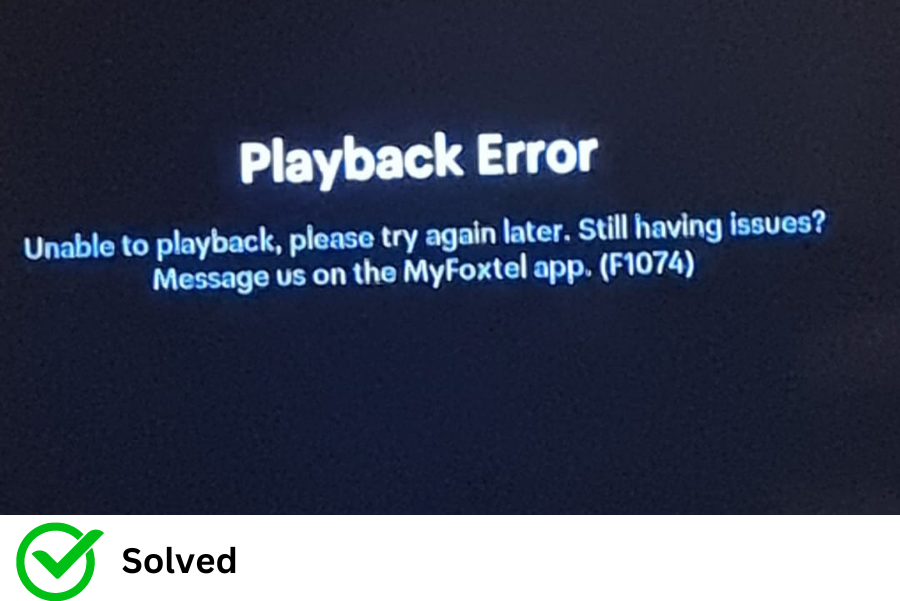
The Foxtel error F1074 occurs mainly due to content access failure, which can be caused by several reasons such as a software update, poor internet connection or weak signal To fix this problem, try the following steps:
Reboot the Foxtel box: Upon rebooting, the connection establishes itself as a new one, often resulting in a higher speed. if you are watching on the Foxtel app turn off the tv and the internet at the PowerPoint for a few minutes, this resets the cache on the TV and boosts the internet as well. Also, if you are using a satellite for your Foxtel, you need to check the signal status to ensure it is strong enough for streaming.
If you are still experiencing the same problem even after a reboot, it might be due to software updates on Foxtel's end. In this case, just wait for a few minutes, and the problem should resolve by itself. If you've recently activated your box, please keep in mind that it may take up to 10 minutes to enable all functionality, including TV guide information.
If it has been longer than usual, you need to contact Foxtel and speak to a live chat representative.
Also read: Foxtel error f1072


Comments