
Follow the steps below to delete your pawshake account: on the app Go to settings>About me>scroll down and select Delete My profile
on the PC: Click on your profile icon located in the upper right corner of the PC screen, then scroll down and select Delete my profile.
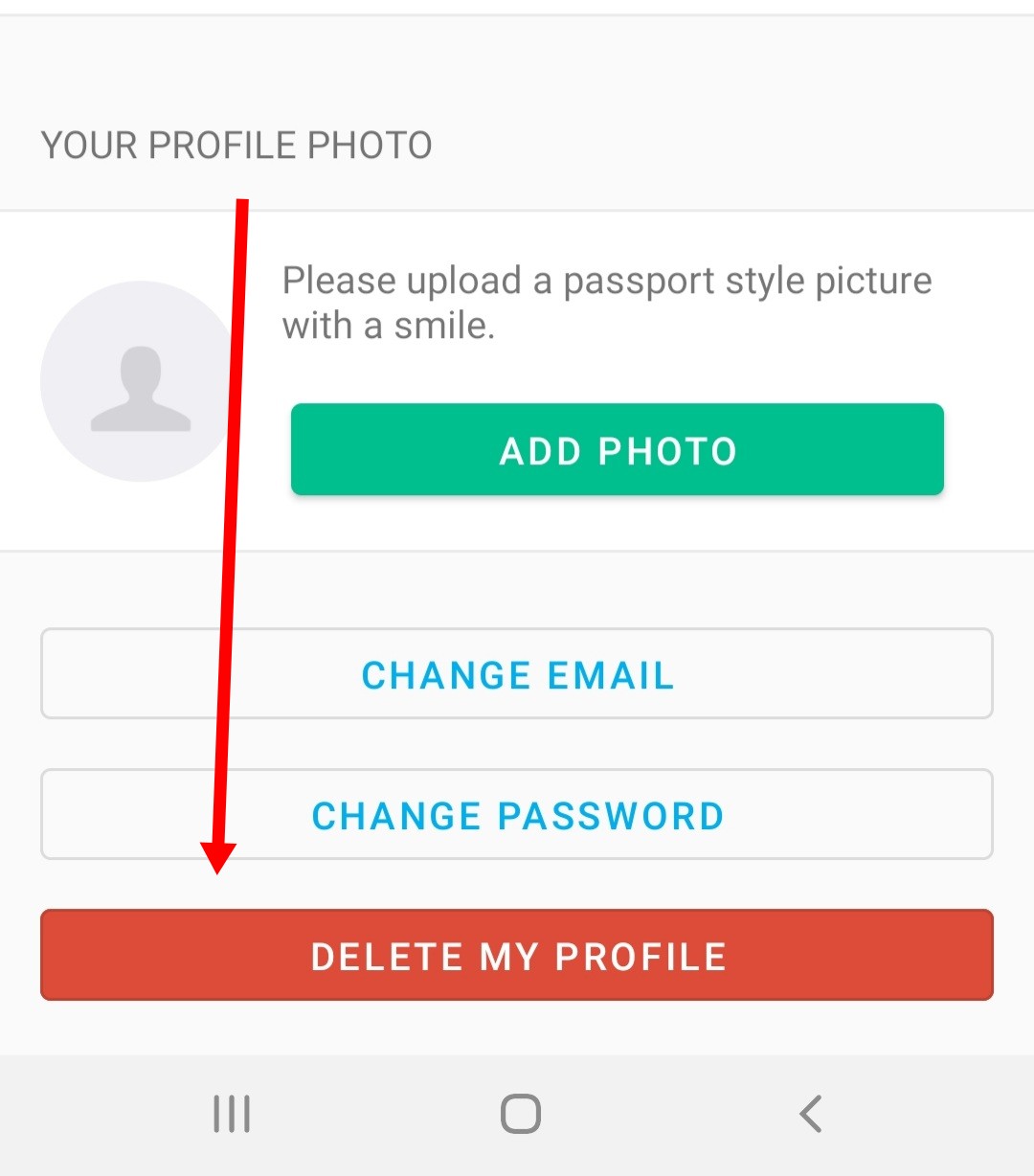
Please keep in mind that when you delete your account, the deletion is final and the profile can't be recovered. If you are a pet sitter and you can’t petsit for a while, you can use the Away feature or contact pawshake to temporarily deactivate your profile. Note that there is no membership fee with Pawshake.
About this app
Pawshake is an app that connects pet owners with trusted pet sitters and dog walkers in their local area. Whether you need someone to look after your pet while you're away or just want someone to take your dog for a walk, Pawshake can help you find the right person.


Comments