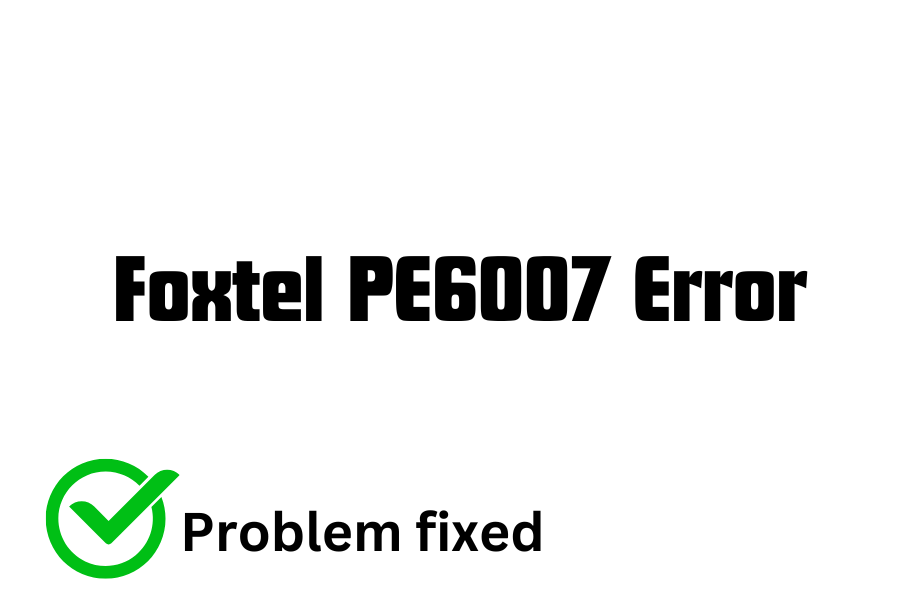
update your browser/App: If you're streaming content through your browser, we recommend updating your browser. If it's an app, check for the latest updates through Google Play Store or the App Store. Error code PE6007 indicates an internet browser error. If you're watching on a PC or a TV app, it suggests that the TV or device you're using needs an update so that it matches the Foxtel firmware.
Try streaming on another device: Some people with outdated operating systems have reported encountering this error code frequently. However, when they stream on devices with the latest operating system, they don't face this problem. Therefore, we recommend trying to stream on another device to see if the problem still occurs.
Try rebooting your internet and the Foxtel box, and also switch off the smart TV at the wall. This action clears the cache on the TV. However, please note that this will only provide a temporary fix.
Foxtel has already clarified that this error is caused by using outdated browsers or apps. Therefore, by following the provided information, you should be able to fix this problem easily. Additionally, you can try contacting Foxtel for further assistance.


Comments