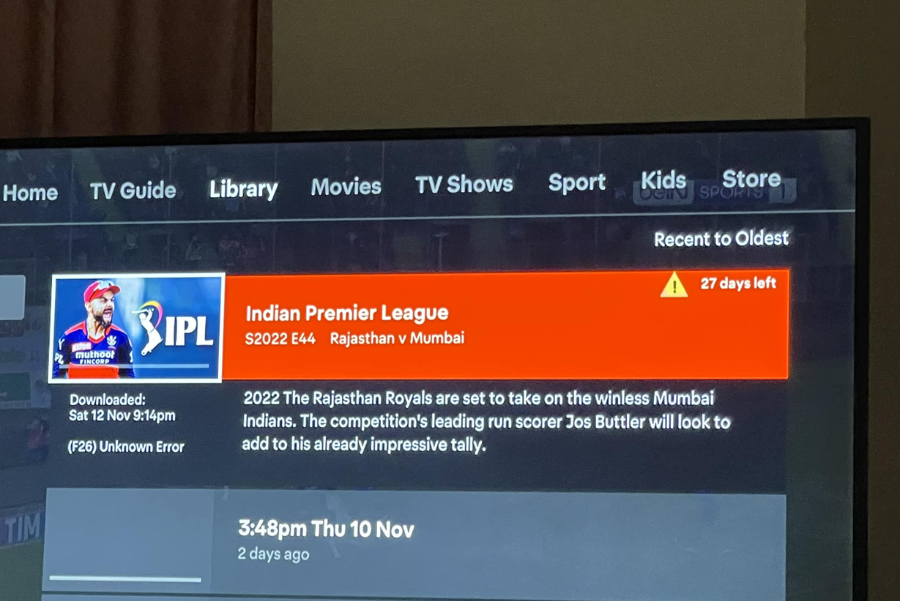
If you encounter the "F26 Unknown error" on your Foxtel recordings, it indicates that your hard drive is nearly full. Once you've used over 60% of the available space, issues may arise. To resolve this problem, you'll need to delete some recordings to free up space.
if you are still getting the same error then try one of the following solutions:
Try to reboot your Foxtel box: A simple restart of your box can help clear certain errors. This method often works and resolves most Foxtel box errors.
Run the guided IQ setup: Running this setup will help you re-establish all your settings to do this follow the steps below.
For more information about this problem, call Foxtel, and they will assist you with many issues related to Foxtel Errors.
Also read:-
How to fix: Foxtel recorded programs not showing up


Comments