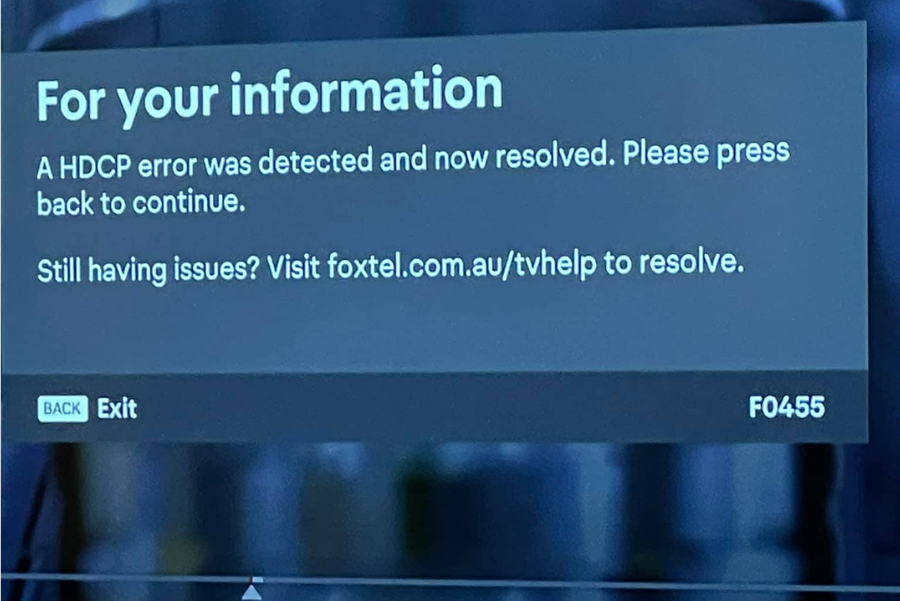
A lot of Foxtel users have encountered an error that says an HDCP error was detected and Now resolved. press back to continue luckily the issue for this is simple You can Press the Back button on your remote if it doesn't remove the error then just follow the steps below.
Reboot your IQ Box and TV: whether you use an iq4 or iq5 you'll need to reboot it just turn it off wait for a few minutes and turn it back on, this can help reset the system to its initial state, clearing temporary glitches or conflicts that may have occurred during operation.
Replace your HDMI cable: A damaged HDMI cable can also cause an HDCP error. You can either purchase a new one or disconnect the HDMI cable from both the TV and the box. Reconnect them securely, ensuring a tight connection. Additionally, you can try reversing the ends of the HDMI cable.
You can also turn off the warning in the settings: follow this step In Setup>Picture Settings>High Definition Settings>HDCP Warning Settings Set to No Warnings and see if it makes a difference. Don't forget to "save new settings". for IQ4 (edit turning off the warning is under the notification tab)
The HDCP error arises due to a connection failure between your Foxtel box and TV via HDMI. You can also contact Foxtel, as they can provide you with a more compatible cable.
For more information visit www.foxtel.com.au/tvhelp


Comments