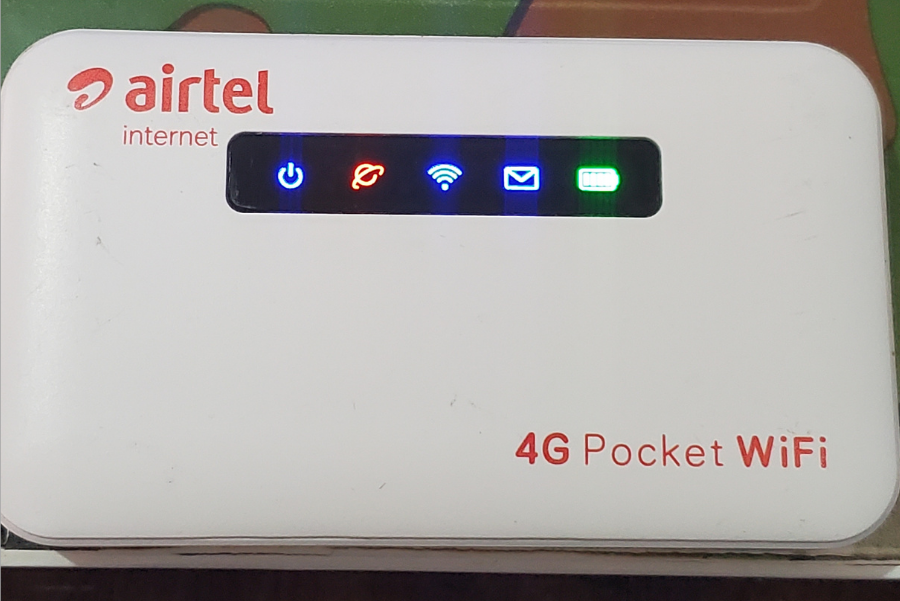
Follow the steps below:-
step 1: First Turn it on by pressing the power button located at the top of your device
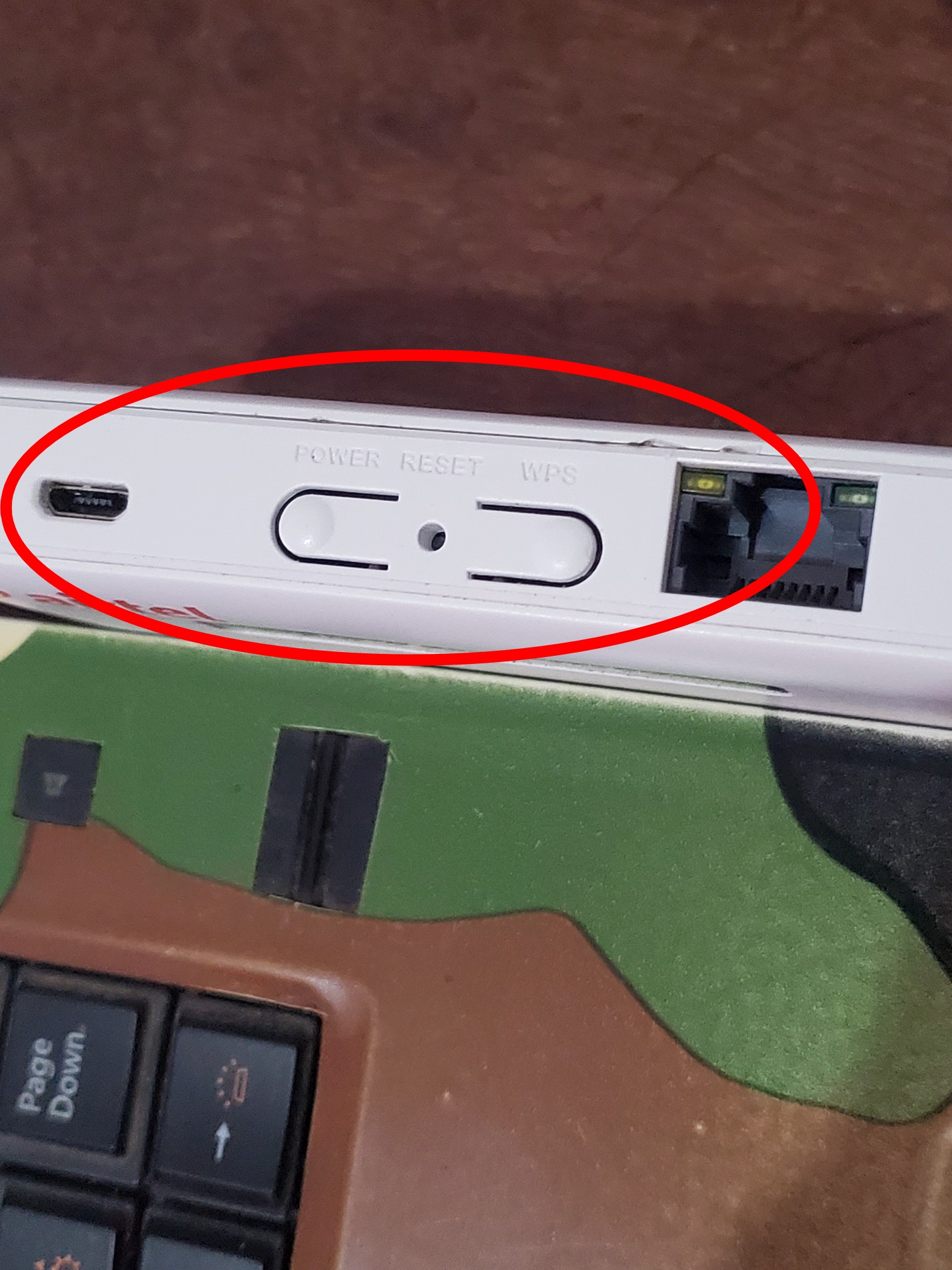
Step 2: Using a paper clip or pin, press the reset button for 5 seconds and release it. The device will turn off. Turn it back on, and your Pocket WiFi will be reset.
Resetting a device is a powerful troubleshooting step because it addresses a wide range of potential issues by restoring the device to a known, stable state. This process eliminates temporary errors, clears out unnecessary data, and removes any problematic changes, making it an effective solution for many common problems.


Comments