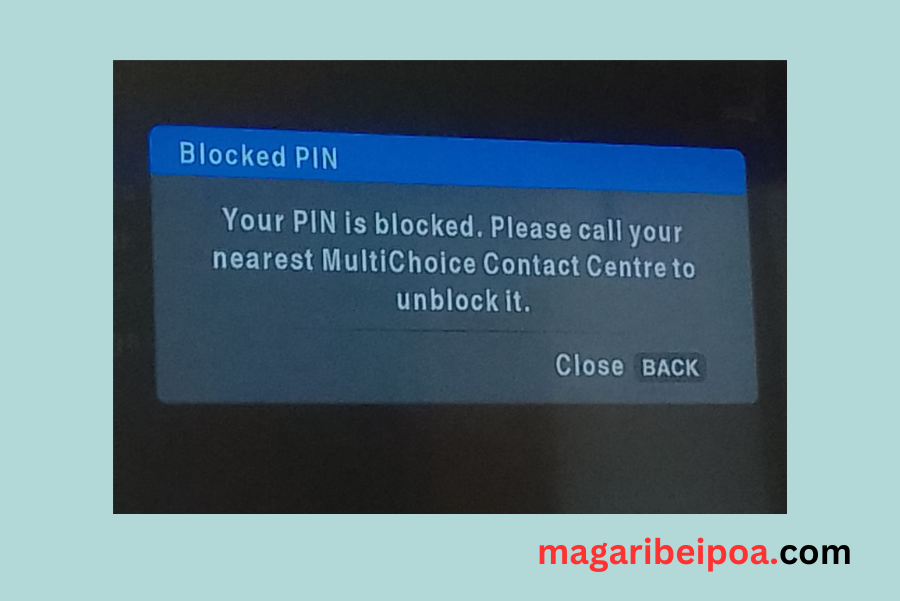
Depending on your location, you have the option to reach out to DSTV Multichoice through their social media platforms such as Facebook. They can provide assistance in unblocking channels if you've forgotten your PG PIN.
DSTV (Digital Satellite Television) is a popular satellite television service in Africa, primarily operated by Multichoice Group. It offers a wide range of digital television services, including a variety of channels that cover entertainment, news, sports, movies, and more.
DSTV provides both pay-TV and free-to-air services, with viewers subscribing to specific packages to access different channels and content. It's one of the leading satellite TV providers on the African continent, serving numerous countries across Africa and offering a diverse selection of programming to its subscribers.
Numerous DSTV users have come across a significant notification stating, "Your PIN is blocked, please contact your nearest MultiChoice contact centre to unblock it," particularly when they've forgotten their PIN. Fortunately, you can swiftly resolve this issue by adhering to the steps outlined below.
first, try the default PG PIN (1234). If it remains locked, contact Multichoice for their expertise in unblocking the channels under parental guidance.
Please note that Multichoice will offer this service without any charges; it's entirely free of cost.
you can Also reset the DSTV Parental control PIN by following the steps below.
it's important not to attempt to enter the PIN multiple times. Instead, contact Multichoice for assistance if you have forgotten the PIN you can reach out to them using their website www.multichoice.com/contact-us, or call them through their official phone numbers


Comments